Cut off white cardstock 41/4 x 51/2”. Create background by pouncing with a crumpled piece of wax paper and Vivid Storm Blue ink. Over stamp with the baby background by Posh Impressions. Rip edges and adhere to card front. Set aside.
Cut tag from off white cardstock. Lightly DTP using Dune and Velvet colorbox ink. Over stamp with background stamp by Stampendous. Mount on to black cardstock and trim close. Punch 1/8” hole at the top. Add 8” each of pink and off white yarn. Mount tag on an angle to center of the card. Set aside.
DTP a small scrap of off white cardstock with Dune and Velvet colorbox inks. Over stamp with postage stamp 24.019.G page 365 using black Memories ink. Trim close to border with postage stamp scissors. Mount onto black cardstock and trim close. Adhere to the bottom left corner of the card using a mount. Set aside.
Stamp face 17.071.G page 279 on to wrong side of a larger puzzle piece using black Memories ink. Color with pencil crayons. Cover with clear embossing ink then clear embossing powder. Heat to a shine. Adhere to center of tag. Set aside.
DTP Velvet ink to wrong side of two smaller puzzle pieces. Adhere one to the top and the other to the bottom right of the card.
This is the phrase I put in the inside (above). I found an article on page 135 in the CK October 2002 magazine that explains how to create Text Boxes in Word. I tried it and it actually works!
Open Word -> Insert -> Text Box.
Hold left mouse button down to create a box on the page.
Inside the text box, type your phrase using the font, font size and font color of your choice.
Size the box.
Place your cursor on the black line of the text box and right click.
A menu will drop down. Click on ‘Format Text Box’.
Fill -> colors -> click on No Fill.
Line -> colors -> click on No Line. That is it!
First taught this class on April 19, 2007.
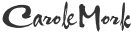


I love the card and the directions you so nicely provided. Any computer info helps.
ReplyDeleteCarole, I love your card...this is my style. I love what you did with the puzzle pieces. Your computer info sent me off into the great computer land and I found things that I didn't know I had. LOL! I thought I knew my computer pretty well, but I found things to keep me busy for quite a while. Thanks for getting me started on another journey! Hugs Lori
ReplyDelete